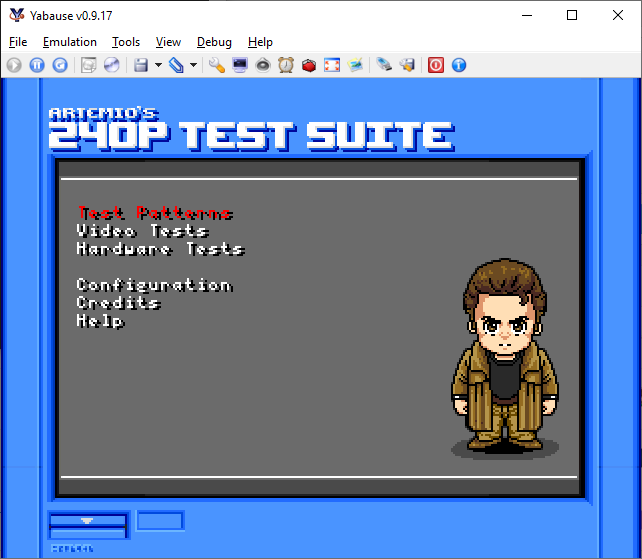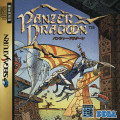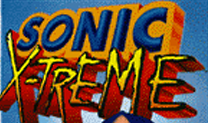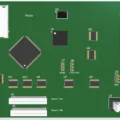This is for retro gamers who love to get very technical with their TVs and monitors. The well known 240p Test Suite, created as an open source software by Artemio Urbina, is available on all sorts of retro consoles, but until now, the Sega Saturn was not among them. A version of the Test Suite has now been ported to Saturn by SegaXtreme forum member hitomi2500 for this year’s Sega Saturn Homebrew Competition. However, the Saturn version is currently work-in-progress, so it may still have some issues that need to be worked out, but for now the port is available for you to mess around with on your Saturn.
Check in after the break to learn more about what 240p Test Suite is and to download it.

For the uninitiated, 240p Test Suite is not a game, but rather, an application. It was made to assist with the setup of displays, video cables, and image scalers for use with original retro game consoles. It was named for its focus on testing the 240p resolution video signal output, which was the standard resolution for all consoles predating HDTV, including every Sega console. In the Sega Saturn’s case, 240p Test Suite can also be used to test 480i resolution and a few vertical TATE resolutions, all of which the Saturn was made to output. 240p Test Suite also includes some tools for calibrating colors, black levels, overscan, and other things like that. It won’t allow you to make your console output video differently. It just allows you to make informed adjustments on your TV or video upscaler or even in emulator settings to have the picture adjusted to your liking. It even includes a controller input test, for making sure your controller’s buttons are in perfect working order.
For perspective on video resolutions, consoles of today output HD resolutions from 720p upward, with 4K being shorthand for 2160p. The “p” stands for the amount of pixels making up the displayed image from a horizontal level, while the “i” in resolutions like 480i is for interlaced resolutions, something HDTVs cannot display without converting the signal into a progressive equivalent. It was also common for 32-bit consoles to quickly switch between 240p and 480i resolutions in certain situations, most notably in all of Sega’s 3D fighters on Saturn such as the Virtua Fighter series and Fighters Megamix. External video upscalers, such as the OSSC or the Retrotink lineup, were made to easily convert and upscale low resolutions common with retro game consoles for modern HDTVs, which usually struggle to handle this by themselves.
For more details on 240p Test Suite and its utility, you can view the video below from My Life In Gaming for an introduction. It is a few years old, however, so it doesn’t go over all the extra console versions of 240p Test Suite available today, but the basic info should be good enough to cover any version of the software and any console you want to use it with. You can also read the instruction page at Junker HQ for even more detailed information.
If you’re ready to download the 240p Test Suite for Saturn, you can find it here on the Sega Saturn 29th Anniversary Homebrew Competition forum page. You’ll just need to scroll down a little to find it. If you wanna try the latest versions of 240p Test Suite for other consoles, go to Artemio Urbina’s itch.io page for the 240p Test Suite and download whichever ones you want. As far as Sega consoles go, there are also versions for Genesis/Mega-Drive, Sega CD/Mega-CD, 32X, and Dreamcast. If you need to, you can also find ready made physical copies of 240p Test Suite available for sale, such as this one for Genesis by Mega Cat Studios, and one for Dreamcast from Play-Asia, Video Games New York, and VGNYSoft.
Have you used 240p Test Suite before? How has it helped you optimize your retro gaming experience? Do you plan to try this new Saturn version? Please tell us about it in the comments below.